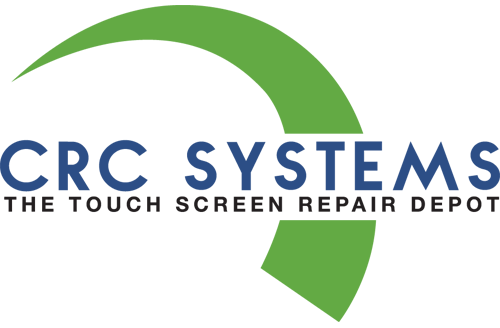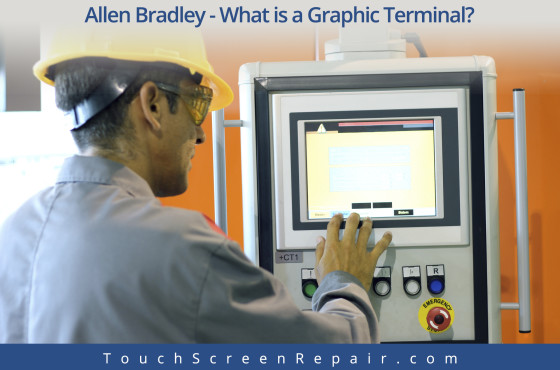Finding a Solution For Your Broken ELO Touchscreen
There’s nothing worse than turning on your ELO monitor and finding out the touch screen display doesn’t work. This is especially true for POS touchscreens that are critical to your business. Luckily, there are some problems that you can handle yourself without using an ELO touchscreen repair company. Here are a few quick tips you can try.
When your touchscreen won’t respond
If you’re trying to use your ELO touchscreen and it doesn’t respond to your touch, there are few things you can do. First, check all of your cables and make sure everything is hooked up correctly. Then restart your system. If you’re using a serial port, you should also make sure your ELO touch display is connected to the serial port.
When you need an update
Another problem many people face is that you haven’t updated your software and or installed the proper drivers. You can find all of this on ELO’s website. Simply download the update or right driver, follow their installation process, and you should be good to go.
When your display panel won’t calibrate
If you recently updated your drivers and your ELO touchscreen still won’t calibrate, the best thing to do is bust out your user guide and start from the beginning. It takes a little time, but if you go step-by-step, you should find a fix for your ELO POS touchscreen issue.
If you’ve followed all of these steps and still don’t have a resolution, it might be time to call the professionals. At CRC Systems, we’re a ELO touch display repair company and can service all makes and models of POS touch screen and POS displays. Contact us at 1-800-864-6572 for free estimates on your broken ELO touch screen and display monitor repair service.