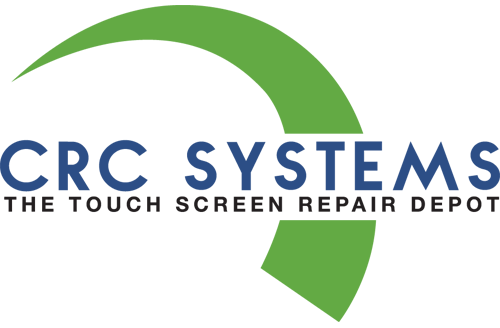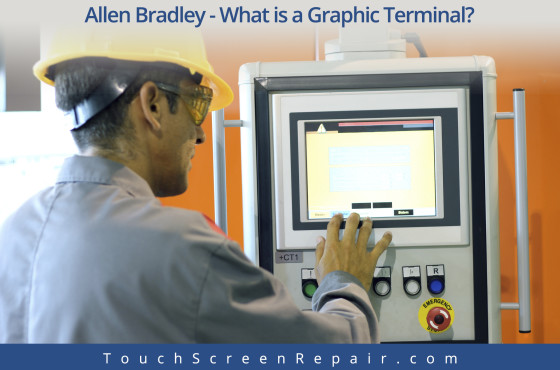DIY Tips to Prevent a Broken or Cracked POS Screen
Take matters into your own hands with our DIY tips that help protect and prolong the life of your POS touch screen and POS system.
Emergency POS touch screen repair is an urgent situation that no business can predict. A POS system is mission critical to any organization – whether medical, hospitality or retail — so it’s important not only to know who to call for a cracked POS monitor or POS screen replacement, but to instill a culture of care for these incredible machines within the workplaces they serve.
Here, we’ll outline a few cheap but effective ways to protect your POS system from damages leading to premature touch screen replacement, preventable POS screen repairs, and unexpected POS screen replacement expenses.
Restart regularly. Your business POS system can be viewed much like a computer and monitor. Their best performance relies on catching a break and keeping cool. Machines left running and screens left on mean a higher likelihood of overheating hardware, glitching software, and a fading or dying POS screen. If daily shut-downs aren’t possible due to your business structure, aim to schedule a weekly power-down to keep your POS system good as new.
Protect your POS screen. This one is obvious, but you’d be surprised how many businesses skip such a simple preventive measure. There are many different forms of a physical barrier that better protects your POS screen from the often rugged, messy and fast-paced environments in which they operate. These can help prevent liquid damage to restaurant POS systems, and reduce risk of a broken POS screen.
Handle your POS screen and operate your POS system properly. Your business’ POS system is a major investment and is the heartbeat of your operations, so it’s important to know how to handle and operate the system appropriately. Gently use fingertips only — never pens or utensils. Keep liquids and powders away from the POS screen and components. If the POS touch screen is not responsive to touch, have a troubleshooting process or point-person in place to handle the issue. Employees in high-paced workplaces are prone to getting frustrated when software is running slow, and tapping harder or faster on the screen will damage your POS touchscreen and may call for POS touch screen repairs.
Train your employees how to properly operate and care for the POS screen. It’s likely your organization has a robust onboarding process for new employees, whose first big challenge is getting to know the ins and outs of the POS software and usability. However, another important and easy step to take in prolonging the life of your POS system is outlining appropriate and expected handling and care of the POS screen and hardware.
Regular POS touchscreen maintenance. Make it part of opening and closing duties for someone to carefully remove moisture, dirt, grime and debris from the POS touch screen and frame, and to check that the connecting points of any exposed cords are also free and clear of debris. Spray air duster is a gentle and non-invasive way to clear loose matter that may have accumulated overnight or during the workday. Dampen a clean, lint-free cloth with some water or an ammonia-free glass cleaner and use it to wipe away any residual grime from the POS screen.
Schedule regular POS screen and POS system maintenance. Some things are best left to the professionals. In addition to all of the above measures, it’s always good to have a professional check your POS system every quarter or two.
Know who to call for emergency POS touch screen repair. We can’t emphasize enough just how important it is to mind the above POS touch screen care tips, but it is just as critical to have contact info on hand for who to call when your POS touch screen has cracked or been broken and you need to fix your POS screen or schedule POS touch screen repair. Fast turnaround time and quality assurance testing are just some of the most important features for the best restaurant and retail POS screen replacement providers, and CRC Systems go above and beyond to help keep your operations running seamlessly during a POS screen repair or replacement.
CRC Systems is a touch screen repair depot servicing all makes and models of POS touch screen and POS displays. Contact us directly at 1-800-864-6572 for free estimates on broken POS terminal touch screen and display monitor repair service.